Another New Layout
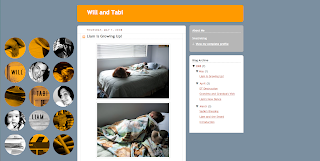 I had web design fever after finishing the last layout so I created this layout for our family blog, willandtabi.blogspot.com. I wanted this page to be masculine enough for Will (even though, I'm really the one that keeps it up) so I decided on a very bold, graphic design. I used both Photoshop and InDesign.
I had web design fever after finishing the last layout so I created this layout for our family blog, willandtabi.blogspot.com. I wanted this page to be masculine enough for Will (even though, I'm really the one that keeps it up) so I decided on a very bold, graphic design. I used both Photoshop and InDesign.Photoshop Tip:
Colorizing a Photo - To create the orange-tinted pictures on this layout, I first desaturated my pictures and then used Image>Adjustments>Levels to change the levels so that the darks were darker and the lights were lighter. You can also increase the contrast, but that can mess up your midtones.
I then created a new layer and filled it with an orange color. Next, I changed the orange layer's mode on the layers palette from "normal" to "multiply." This allows the picture to shine through the orange. By just changing the opacity of the orange layer, you end up with a kind of orange haze losing the crisp black color in the photo, using multiply allows you to keep that sharpness.


Comments